Setting up a subscription
Please contact sales to set up a subscription. Once you and your account manager determine the best subscription option to meet your needs, your contract will be added to our system along with your payment schedule.
Setting up payment information
Once your contract is loaded in our system, you will receive a form to securely provide your payment information. Below is an example of what this form will look like (note: this is showing an annual plan):
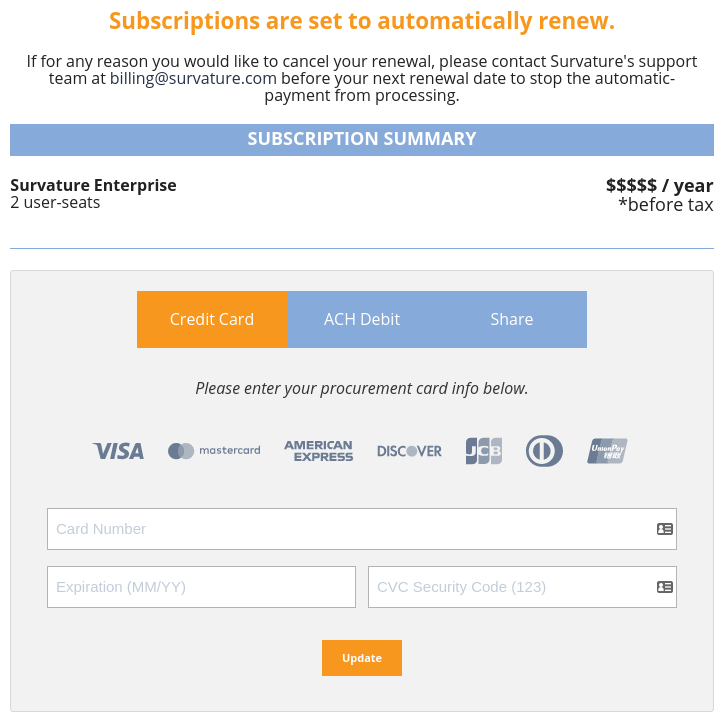
You can choose between the Credit Card and ACH options. Or, if you are not the person in charge of payment information for your company, you can click on the "Share" button and obtain a secure payment link, which you can forward to your financial or accounting department.
After the payment information has been set up, charges for subsequent billing cycles will take place automatically.
Paying with ACH
We also accept payment directly from your bank account via ACH debit. Our payment processing is powered by Stripe.
For the ACH option, after you have entered your bank's information through the payment form, Stripe will deposit into your bank account two micro-deposits, each in a small random amount between 1 cent and 99 cents. You will need to come back to your payment form and provide the value of those two micro-deposits so that Stripe can verify your ownership of the bank account. After that, payment processing can take place automatically.
Since the micro-deposits may take up to a week to appear on your statement, you may begin using your account during that period. A banner containing the end date of the grace period will appear on your account home page until your bank account is verified.
Invoice / Receipt
Upon successful payment processing on each billing cycle, including the first payment, you will receive the invoice / receipt via email automatically. If your subscription includes multiple seats, only the contract owner, or for some companies, the billing contact, will receive the email.
Managing user seats
At any time, a contract owner can contact our user support and reassign user accounts.
Changing payment method
After setting up your payment information through your payment form, your payment form will remain valid at all times. Whenever you'd like to change the payment method, for example: to use a different credit card, you only need to fill out the payment form again. The new payment information will replace your previous payment information.
We do not store or manage any payment information. All payment processing, as well as related financial compliance, security, and data privacy, are provided and managed by Stripe.
Variations of payment schedules
Your payment schedule can be either monthly or annually. All contracts are written for 12-month terms.